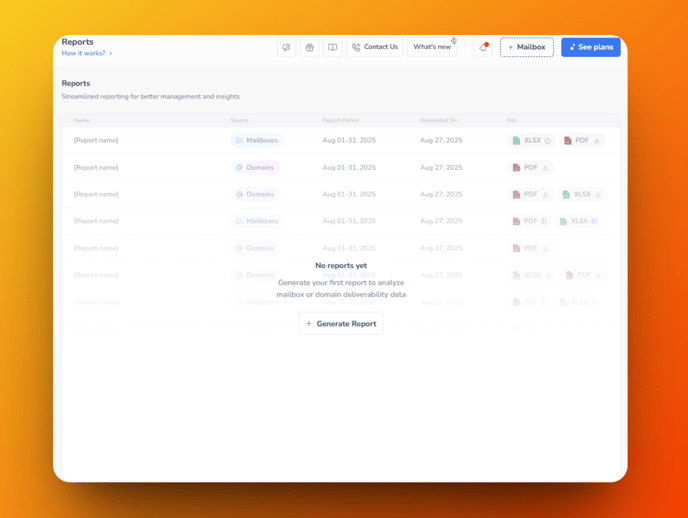Comprehensive Reports. How does it work?
What Are Comprehensive Reports and Why Are They Important?
Reports provide a comprehensive overview of the domain/mailbox health, deliverability performance, and technical configuration. They help monitor, analyze, and improve email reputation to ensure that emails reach the inbox instead of the spam folder.
Maintaining a strong domain reputation is essential for successful email delivery.
With reports, you can:
- Detect and fix deliverability issues before they impact your campaigns.
- Ensure your authentication records (SPF, DKIM, DMARC) are always valid.
- Gain data-backed insights to improve open and inbox rates.
- Build trust with email providers and recipients by maintaining consistent technical compliance.
- In short, reports help you stay in control of your domain's/mailbox deliverability health — combining visibility, analytics, and actionable insights in one place.
Key Benefits:
-
Scalable Reporting: Users managing large datasets, such as thousands of domains, can generate detailed reports without needing manual intervention from support teams. This self-service approach provides greater flexibility and efficiency.
- Multi-Level Insights: You can now generate reports not only at the domain level but also at the mailbox level. This gives you granular visibility into each mailbox’s performance and helps identify issues that may affect overall domain reputation.
Main Features of Reports
- Domain-Level Reports: These reports help assess the health and reputation of an entire domain. Key metrics include Health Score, Domain Reputation, Deliverability, Spam Rate, and more.
- Mailbox-Level Reports:
Mailbox reports provide a detailed view of deliverability and warm-up performance for individual mailboxes. Key fields include: Mailbox Score, Deliverability, ISP Score, Inbox, Spam, Total Sent, Status, Provider, Temperature, and Created Date. - Customizable Reports: Users have the flexibility to select specific columns and metrics for their reports, making the data more relevant and actionable. Reports can be downloaded in XLSX format for easy sharing and analysis.
How to Generate Reports
- Navigate to the Reports Tab: This is where you can generate both domain-level and mailbox-level reports.
- Customization: Choose specific columns, metrics, and date ranges that are most relevant to your needs.
- Download Formats: Once generated, reports can be downloaded in XLSX format, which can be shared with stakeholders or analyzed further. If more than 500 domains are selected, the reports will be packaged in a ZIP file, with each ZIP file containing separate XLSX files for each set of 500 domains.
Why Are Comprehensive Reports Important?
- Track Progress and Improvements: Reports allow users to track their warm-up strategies — both at the domain and mailbox levels — and identify areas for improvement. This ensures better inbox placement and fewer emails marked as spam.
- Actionable Insights: By providing detailed metrics such as Health Score, GPM Reputation, and Spam Rate, users can quickly spot issues and adjust their strategies accordingly, ensuring campaigns are more effective.
- Self-Service Flexibility: With self-service access to reports, you no longer need to rely on support teams, improving both operational efficiency and user autonomy.
Statistics Available for Domain Reports
-
Today-Only Statistics:
By default, the following statistics will be included for today:-
-
Health Score
-
DNS Records
-
Deliverability
-
Spam Rate
-
Sent Today
-
Received Today
-
GPM Status
-
GPM IP Reputation
-
GPM Domain Reputation
-
GPM Spam Rate
-
Amount of Mailboxes
-
Active Mailboxes
-
Paused Mailboxes
-
Blocked Mailboxes
-
-
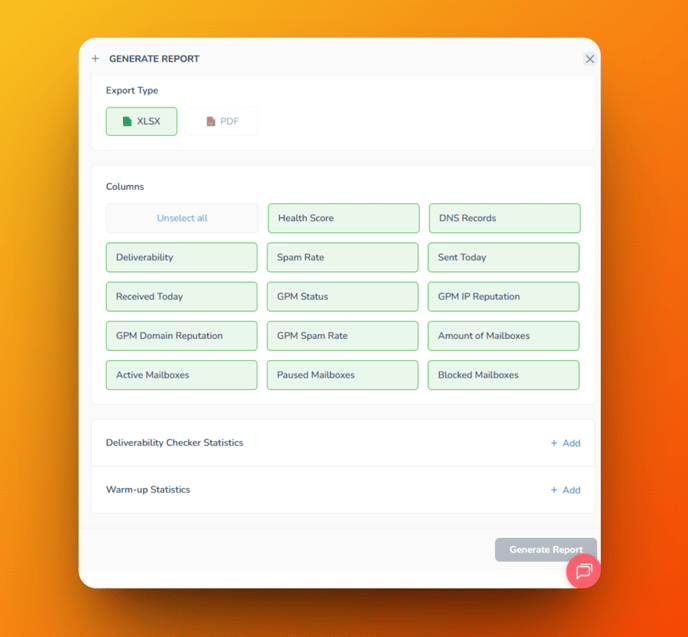
Also can manually add the following statistics if needed:
-
Deliverability Checker Statistics (for each period):
-
-
Inbox
-
Spam
-
Promotion
-
Unreceived
-
-
-
-
Users can choose which provider to include in the report. By default, all providers are selected (e.g., Gmail, Outlook, Yahoo), but users can select specific providers to show the statistics for.
-
-
Warm-up Statistics (for each period):
-
-
Sent
-
Landed in Inbox
-
Saved from Spam
-
-
Users can choose which provider to include in the report. By default, all providers are selected, but users can filter the statistics to only include the providers they choose.
-
Statistics Available for Mailbox Reports
- General Mailbox Information (for the last 7 days):
Deliverability, Inbox Rate, Spam Rate, Total Emails, Provider, ISP Score, Mailbox Score, Temperature, Created Date, and Tariff Plan. - Mailbox-Level Warm-up Statistics (across all or specific providers):
Sent, Inboxed, Spammed, Saved from Spam — helping users measure progress for each mailbox individually. - Mailbox Placement Checker Statistics (across all or specific providers):
Inbox, Spam, Promotion, Unreceived — to see how emails are placed for each mailbox.
These statistics are Available by Period (Today, Yesterday, Last 7 Days) and Providers
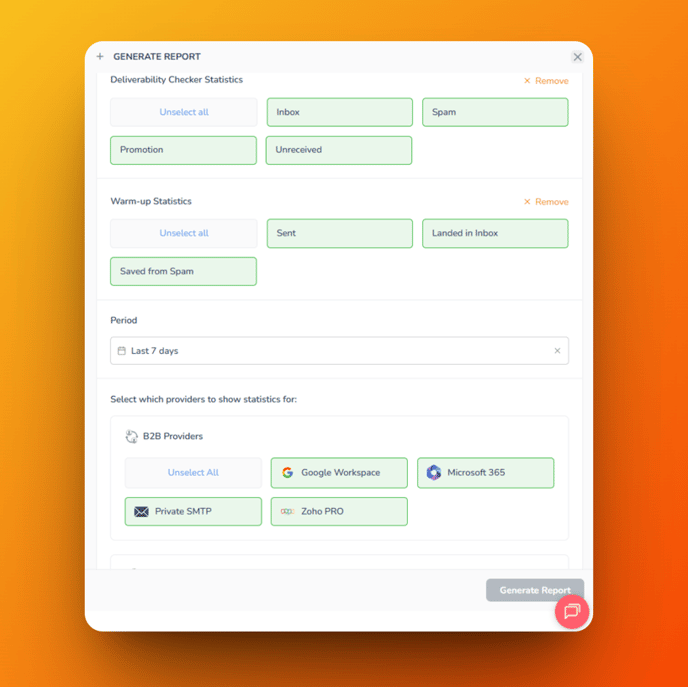
Conclusion
Comprehensive Reports are an essential tool for managing and improving your email warm-up process, domain reputation, and overall email campaign effectiveness. By enabling users to generate and customize their own reports, this feature provides greater autonomy, efficiency, and scalability, making it easier to optimize email deliverability across large datasets and various domains.
![Group 1261151152.png]](https://support.warmy.io/hs-fs/hubfs/Group%201261151152.png?width=50&height=50&name=Group%201261151152.png)