Email Validation Tool: Overview and How It Works?!
An email validation tool checks the accuracy and deliverability of email addresses, ensuring a clean and effective email list.
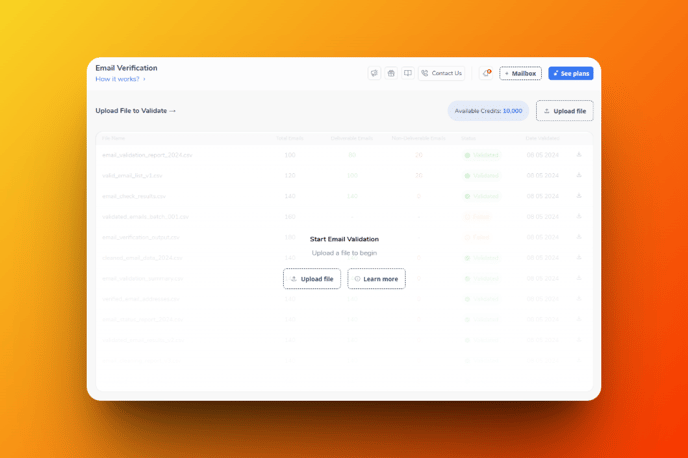
What Is Email Validation?
The Email Validation tool helps ensure that the contacts in your list are valid and ready for outreach. This tool checks the deliverability of each email address, helping you avoid sending emails to invalid addresses that could harm your sender's reputation.
How Does It Work?
When you upload a list of email addresses, our tool assigns each one a score from 1 to 10, based on its deliverability status:
- Deliverable (score 6-10): These emails are safe to send.
- Non-deliverable (score 1-5): These emails may bounce or result in delivery issues.
How to Use the Email Validation Tool
-
Upload Your Contact List:
- The tool accepts CSV files containing a list of email addresses in the first column.
❗️First row should contain the word "email".
- The tool accepts CSV files containing a list of email addresses in the first column.
-
Start Validation:
- After uploading, simply click the "Start Validation" button. The system will process your list and validate each contact.
-
Please note that validation may require more time, depending on the size of your list

-
- After uploading, simply click the "Start Validation" button. The system will process your list and validate each contact.
-
Download Results:
- Once validation is complete, you can download the results in a CSV file format. The results will show:
- Email address
- Status: Deliverable, Possible deliverable, Undeliverable, Unknown deliverability or Other
Deliverable:
- The email address was accepted by the SMTP server.
Possibly deliverable:
- Some domains accept all emails you send to them, even if the email address is not valid. After an email is sent, the recipient mail server may silently discard the message or send a bounce message after the fact. In these cases, we cannot guarantee an email will be delivered to a user's inbox. Other email addresses that point to domains like spamgourmet.com and mailinator.com are disposable email services. These services enable users to create one-time email addresses to receive initial communications from a service (such as an activation email or coupon) which are then discarded. It is highly recommended you do not mail to such email addresses.
Undeliverable:
- Undeliverable errors occur for several reasons: an invalid email indicates that the specified address does not have valid syntax, an invalid domain means the domain name either does not exist or is not configured to receive emails, and a rejected email signifies that the SMTP server has rejected the address, indicating it does not exist.
Unknown deliverability:
- Unknown deliverability errors can include DNS errors, which occur when DNS records cannot be resolved or the domain is misconfigured; unavailable SMTP, indicating that the SMTP server was unable to process the request; and unknown errors, which signify that an unexpected issue has occurred.
Other:
- Once validation is complete, you can download the results in a CSV file format. The results will show:
-
-
- This section can include role-based emails that are associated with functions rather than individuals, which may lead to lower open rates; disabled mailboxes, indicating the email address exists but cannot receive emails; full mailboxes, which can result in soft bounces; suspicious emails that appear to be linked to systems or bots; dangerous domains and addresses with consistent negative engagement; and malicious domains and addresses with elevated negative engagement.
-
Credits for Validation
- Every customer with at least one connected mailbox will receive 100 credits to try out the validation feature
- If you run out of credits, please contact the Support Team.
Key Features:
- Simple Deliverability Status: The tool only displays two statuses – Deliverable or Non-deliverable – for easy understanding.
- No Data Storage: We do not store any of the uploaded email data. Once validation is complete, results are delivered to your dashboard, and you can download them.
- Real-Time Feedback: The system shows real-time progress, and you’ll receive a message once the validation process is finished.
Best Practices:
- Ensure you have enough credits to validate large lists. If not, reduce the number of contacts in your file.
- Make sure to connect at least one mailbox to access the validation feature.
![Group 1261151152.png]](https://support.warmy.io/hs-fs/hubfs/Group%201261151152.png?width=50&height=50&name=Group%201261151152.png)