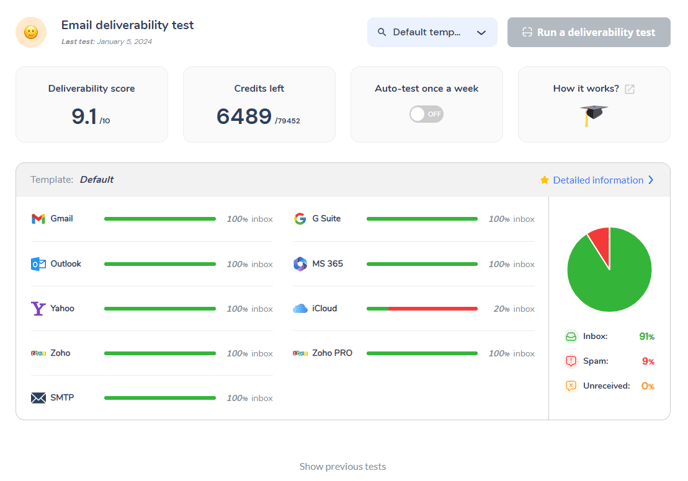Google Postmaster Tools
How to track deliverability to Gmail and Google Workspace accounts.
What is Google Postmaster Tools?

Google Postmaster Tools is a free service provided by Google to help domain administrators and email senders improve their email deliverability to Gmail users. The tool provides information on various metrics related to email delivery, including domain reputation, spam complaints, authentication, and encryption.
Some of the features of Google Postmaster Tools include:
-
Domain Reputation: It provides an overview of the sender's reputation with Gmail and shows the sender's IP address and domain reputation score.
-
Spam Rate: It displays the percentage of emails sent by the sender that are marked as spam by Gmail users.
-
Authentication: It shows whether the sender is using authentication protocols such as SPF, DKIM, and DMARC.
-
Encryption: It displays whether the sender is using Transport Layer Security (TLS) encryption to protect emails during transmission.
-
Feedback Loop: It allows senders to receive feedback on their messages that have been marked as spam or sent to Gmail's "Bulk" folder.
The IP reputation/Domain reputation score is an important factor in determining email deliverability, as email servers and spam filters use it to evaluate the trustworthiness of email senders. If an IP address has a poor reputation, emails sent from that IP address may be more likely to be flagged as spam or blocked by email servers.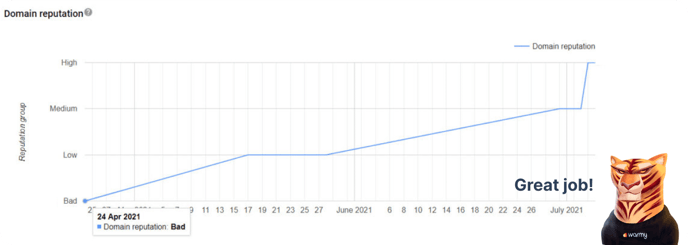
By using Google Postmaster Tools, senders can gain insights into how Gmail handles their emails, and take steps to improve their email deliverability and avoid being marked as spam.
How to compare these stats with Warmy?
In order to be able to compare the statistics obtained in Google Postmaster Tools, it is best to use the deliverability checker. It will allow you to track whether emails are in the spam folder for Google accounts at the moment.
![Group 1261151152.png]](https://support.warmy.io/hs-fs/hubfs/Group%201261151152.png?width=50&height=50&name=Group%201261151152.png)