How to configure Gmail?
Welcome to free Gmail configuration 👋
Step 1
In order to connect your Gmail mailbox, you first need to go to your Google account and enable two-factor authentication
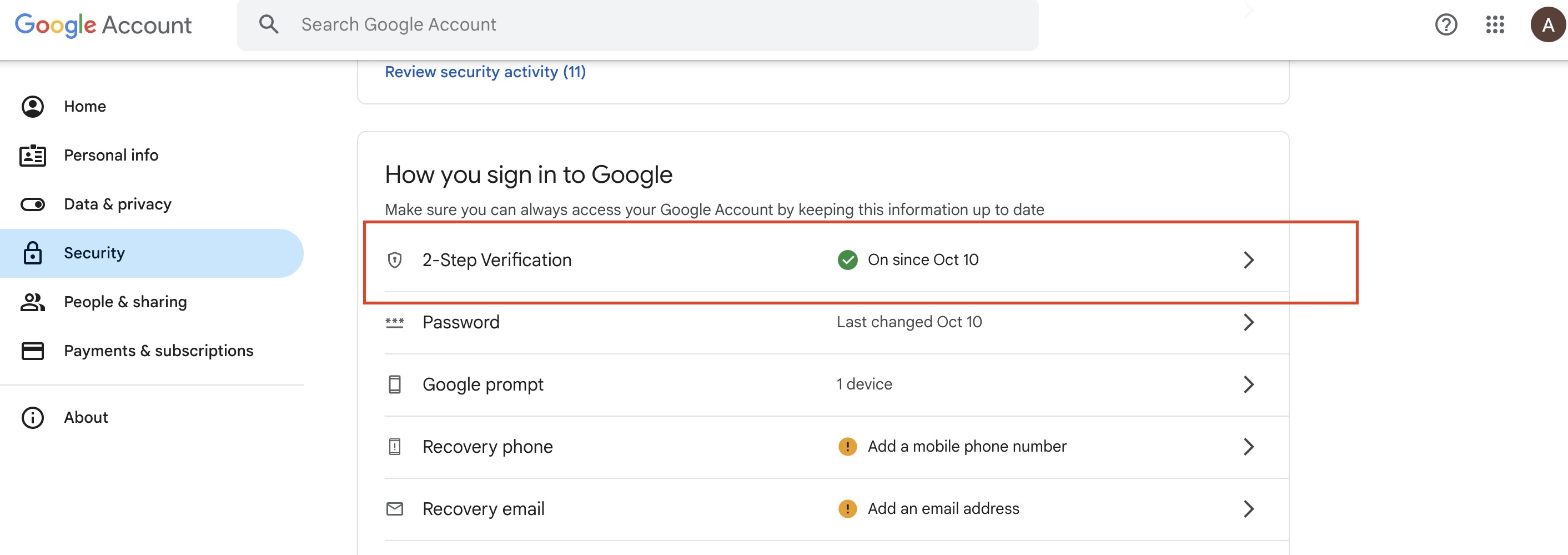 Step 2
Step 2
Next, you need to generate an application password that you will use when connecting to Warmy
ʼ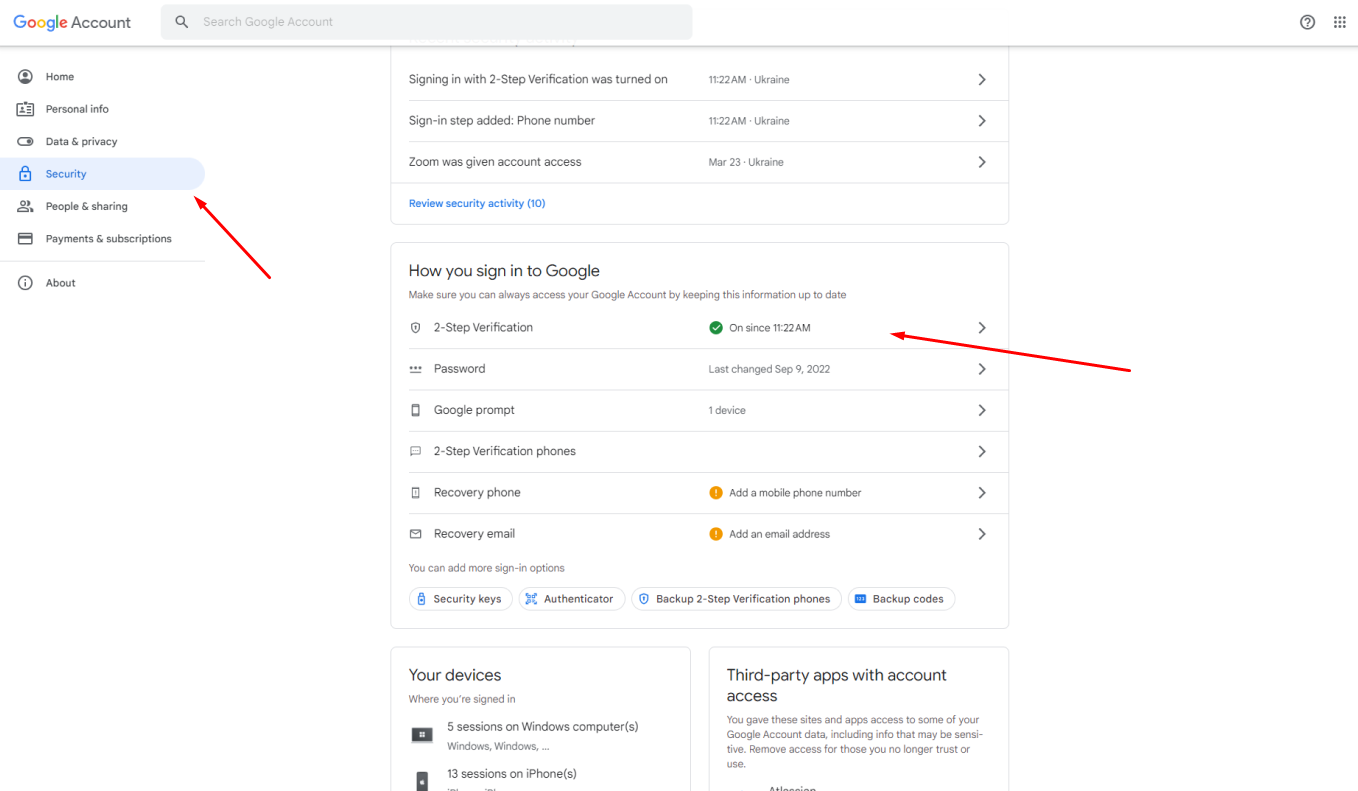
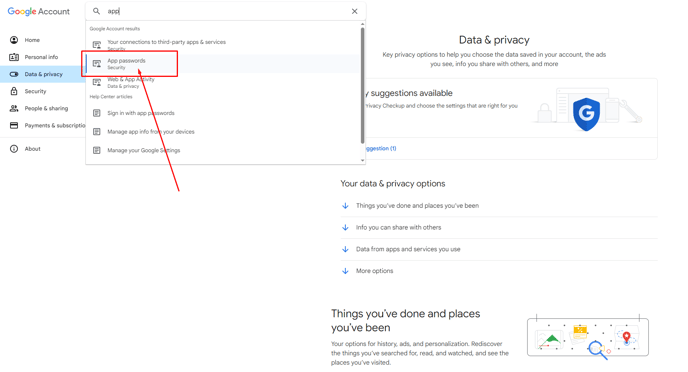
Step 3
Now you need to enable IMAP access in your mailbox settings so that emails sent to your address are synchronized and simulate real activity in your mailbox
Step 4
Connect to Warmy with the password you generated

![Group 1261151152.png]](https://support.warmy.io/hs-fs/hubfs/Group%201261151152.png?width=50&height=50&name=Group%201261151152.png)