How to configure Outlook?
Few steps that will help to connect your Outlook account with Warmy via OAuth.
Step 1
Sign in to your Outlook account via the same browser.
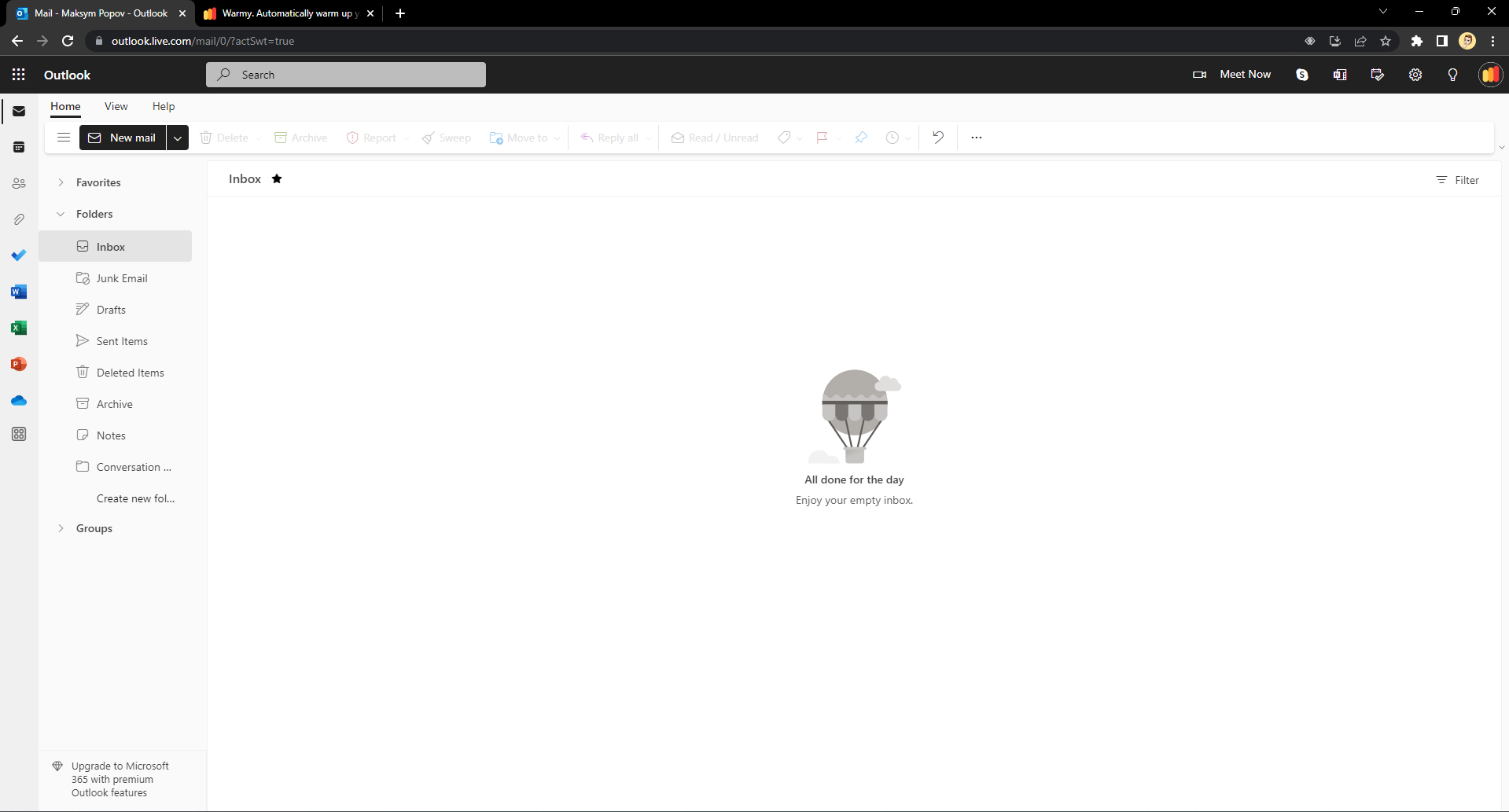
Step 2
While adding your mailbox, select Outlook and click Connect.
Step 3
Select the mailbox and allow access to it. 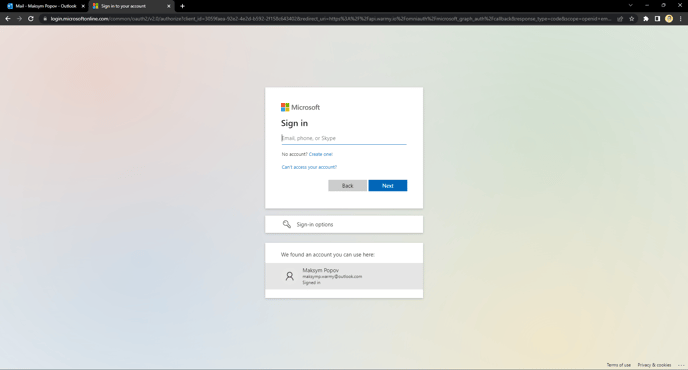
After a couple of minutes of adding the mailbox to Warmy, refresh the page and make sure that the authentication process went correctly. 🙂
![Group 1261151152.png]](https://support.warmy.io/hs-fs/hubfs/Group%201261151152.png?width=50&height=50&name=Group%201261151152.png)