How to configure Sendgrid?
Welcome to Sendgrid configuration 👋

📼 Video instructions:
How to connect SMTP
How to connect IMAP
How to connect SMTP
Step 1:
In the "Email address" field, enter the email address that you have connected in "Sender Authentication" on SendGrid.
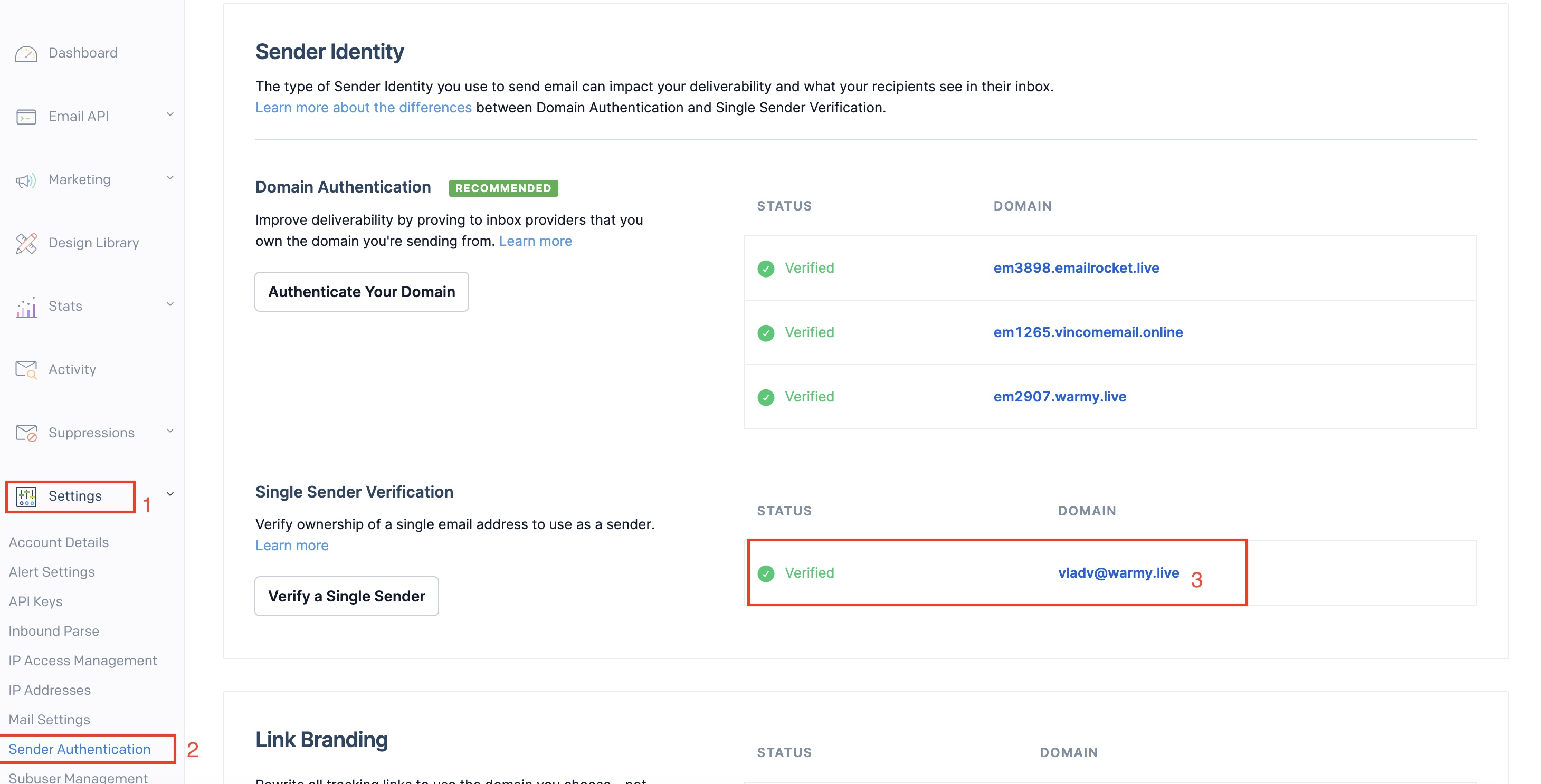
Paste in field
Step 2:
In the field "SMTP password" you need to specify the API Key, which is generated in your SendGrid dashboard:

Create API Key
IMPORTANT! In order to avoid sending warm emails to unwanted or inaccessible email addresses, you need to change the permissions in the settings to "Full Access". Then Warmy will automatically be able to track problems in sending emails and prevent them.

Copy

Paste in field

Step 3:
“SMTP username” for SendGrid: “apikey”

Step 4:
“SMTP host” for SendGrid: smtp.sendgrid.net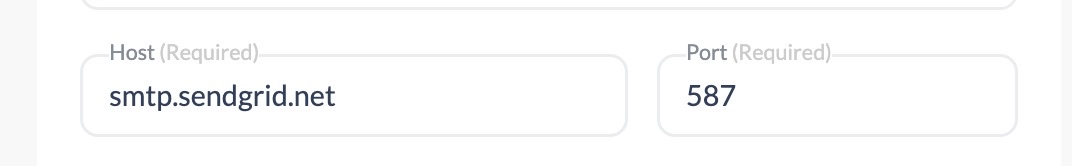
How to connect IMAP
IMAP
Since SendGrid does not have an IMAP server, you can use another mailbox that can accept email, such as Gmail (the host is imap.gmail.com). IMAP username (Gmail email address) and the email address you specified in the SMTP field should be the same. Otherwise, Warmy will not be able to track and process warm-up emails.
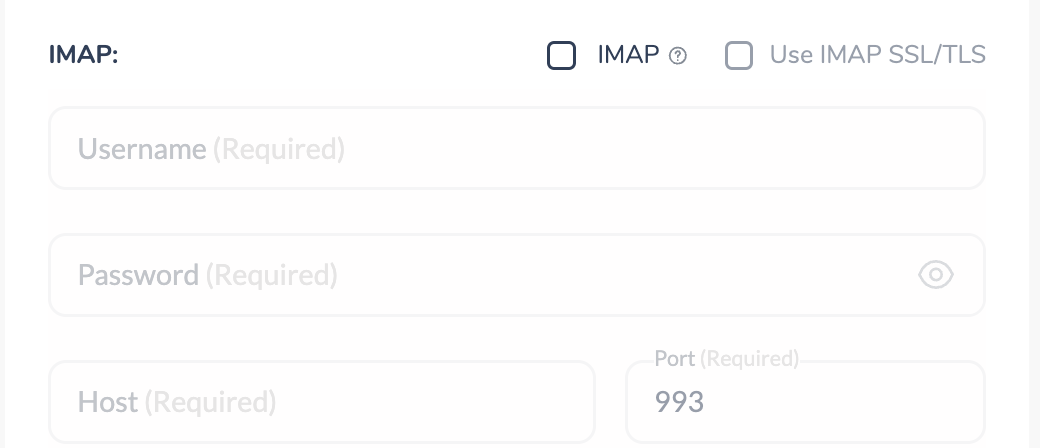
It remains only to click on the "Connect" button, and voila! Done, your mailbox is successfully connected and has started warming up.🔥
![Group 1261151152.png]](https://support.warmy.io/hs-fs/hubfs/Group%201261151152.png?width=50&height=50&name=Group%201261151152.png)