HMTL VS plain text deliverability. 📬
Best practices to ensure that all your emails are delivered to the inbox and not marked as spam.
Adding HMTL templates in Warmy. Why should you do that?
When warming up a domain, it is generally recommended to send emails that are as close as possible to the ones you will be sending in your actual email campaigns. This includes using an HTML template if that is how your emails will be formatted.
Sending plain text emails during the warm-up phase may not accurately reflect the types of emails you will eventually send, and could potentially result in lower deliverability rates once you start sending more sophisticated campaigns.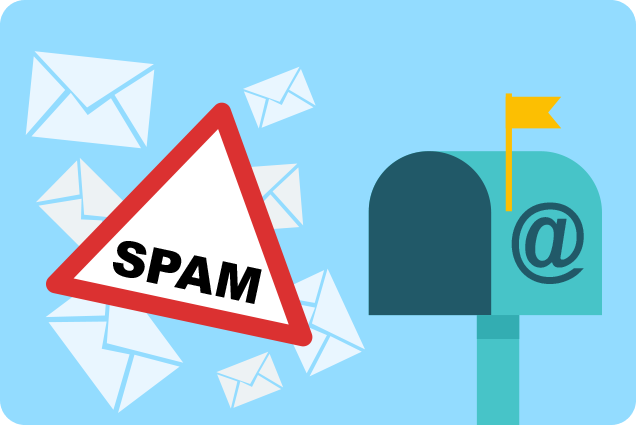
That being said, it is important to keep in mind that the primary purpose of the warm-up phase is to establish a positive reputation with email service providers (ESPs) and ensure that your emails are delivered to your subscribers' inboxes. As such, it is generally recommended to start with a small number of emails and gradually increase the volume over time, regardless of whether you are using HTML templates or plain text.
Ultimately, the decision to use an HTML template or plain text during the warm-up phase will depend on your specific goals and requirements. However, using an HTML template that closely resembles the emails you will be sending in your campaigns can be a good way to ensure that you are building a positive reputation with ESPs right from the start.
Tips to help maintain deliverability when using an HTML template.

-
Use a simple and clean design: Avoid using excessive images, flashy graphics, or complex layouts that can trigger spam filters.
-
Optimize your images: Compress your images to reduce their file size and load time. Use alt tags to describe your images in case they do not load properly.
-
Use a reputable email service provider (ESP): ESPs have built-in measures to ensure high deliverability rates. Choose a reputable ESP that has a good reputation and follows best practices.
-
Test your emails: Test your emails across different email clients to ensure they look good and are properly formatted. Send test emails to yourself and your colleagues to check for any formatting issues or errors.
-
Monitor your email metrics: Keep an eye on your email open rates, click-through rates, and bounce rates. If you notice a decline in engagement or a high bounce rate, it may be a sign that your emails are being marked as spam.
![Group 1261151152.png]](https://support.warmy.io/hs-fs/hubfs/Group%201261151152.png?width=50&height=50&name=Group%201261151152.png)