Improve your deliverability to Outlook/Hotmail/MSN customers
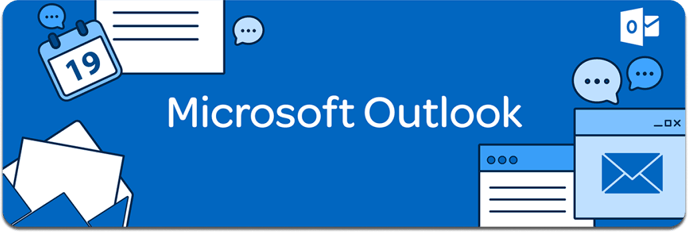
Deliverability to a user’s inbox is based on such factors as:
- reputation of the sending IP(s)
- the format of the mail
- user settings and preferences.
Mail Formatting and user management tips
User/Subscription Management:
- Ensure you keep mailing lists up to date. Consider having users confirm their subscription and remove them if inactive for a certain period.
- If you enrol in JMRP, consider removing users who mark your mail as unwanted. This helps keep your email lists populated with only interested users.
- Ensure that the unsubscribe process is visible and that you respond to requests to remove a user from your mailing list in a timely fashion.
- To ensure interested recipients are receiving mail in their inbox, encourage users to add you as a contact or as a safe sender to their Outlook.com options.
- Many senders include a statement like the following in their welcome mail when user subscribe: To ensure delivery to your inbox, please add someone@company.com to your address book
Mail formatting:
- Clearly mark your emails so that Windows Live Outlook.com customers can quickly and easily identify that they requested emails from your service.
- Avoid urgent calls to action in email notifications, invites or advertisements such as “Must sign up today!” “Log in right now!” “Update immediately!” since these are common phrases used by malicious senders.
- If you have enrolled in JMRP and are seeing feedback on certain types of mail messages:
- Consider giving users more control over the volume and types of mails they receive. For example, allow them to configure mail frequency: daily, weekly, etc. and opt-in to the types of mail messages they are interested in receiving daily offers, sales only, gift reminders, holidays only and so forth.
- If you receive complaints about your legitimate emails, then there is something about these emails that customers do not like or find suspicious. You should evaluate the complaints and adjust your emails to address those issues.
IMPORTANT: While there are no guarantees of improvement, most senders find that structuring emails to address the complaints in JMRP has a beneficial effect on deliverability.
- Monitor user complaints and traffic
- Outlook.com also has a sender complaint feedback loop program called the Junk Email Reporting Program (JMRP).
- Join the Smart Network Data Services program (SNDS) The SNDS program provides data about traffic seen originating from your registered IP, such as mail volume and complaint rates.
If you have a deliverability issue in the future, we encourage you to file a new ticket to have your issue investigated.
Summary of Deliverability Best Practices

Consistent and reliable e-mail deliverability generally comes down to being consistent, monitoring your reputation proactively and following best practices. The following tenets and their impact on deliverability should be considered by all senders and online marketers:
1. Complaints - This occurs automatically when a user clicks “block and delete”, “report spam”
or similar reporting options, including escalations and user complaints. This might be the
complaint rate or just the total number of complaints depending on the receiver.
2. High unknown user rates - How clean is your list? Are you sending mail to users that have
moved on and changed address? Do you have a lot of dead addresses on your list? This is
an indicator by many receivers that you may be a spammer and indicator of harvested
address lists.
3. Spam trap addresses - These are addresses (in some cases a domain) that have never
been signed up to receive any kind of message or have been deactivated after prolonged
inactivity by the ISP. Typically, ISPs and law enforcement agencies create these and post
them on websites to be “harvested”.
4. Sending infrastructure - Spammers steal resources and have difficulty setting up “industrial
strength” infrastructure. Many receivers look for well set up infrastructure as another
indicator.
5. Sending “permanence” (Consistency) – Sending from the same IP address with consistent
volumes and frequencies month over month is ideal. Spammers tend to “pop up” on an IP
and disappear. Infrequent senders who send large volumes once a month or quarterly can
be an indicator of a spammer or a compromised server.
6. Content – Senders be focused on e-mail content, as well as the URLs and HTML elements
embedded in their e-mail. Anti-spam systems and heuristics continue to incorporate content
filtering with authentication and reputation for a combined “trustworthy” score. Reputation
scoring can compensate for content which may appear “spammy”, resulting in improved
deliverability and a reduction in false positives.
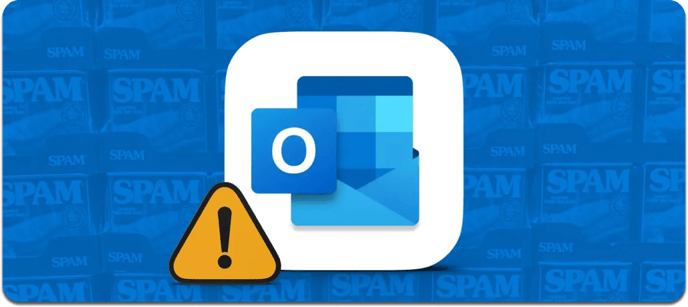
Complaints
• Add “list unsubscribe” header to e-mails, offering subscribers a clean way to opt out
• Honor unsubscribes requests. Opting out should be just as simple as opting in
• Add text reminding subscribers where they opted-in to receive your e-mail
• Monitor your complaint rates. Most major services or e-mail service providers offer monitoring
tools for free or as part of their service.
• Validate you are adhering to applicable anti-spam and privacy laws and policies
• Ensure your marketing communications are timely, relevant, have been requested and that
you have permission to send them to the user.
• Consider the frequency of your mailings. What are the user's expectations?
High unknown user rates
• Maintain your mailing lists. This includes purging old, bad or inactive addresses from your
mailing lists. Also, this means acquiring names responsibly and sending mail only to users
that “opt-in” to receiving your e-mail.
Spam trap addresses
• Monitor and manage both hard and soft bounces. Bounce notices can provide invaluable
information regarding the ISP’s treatment of your e-mail.
Sending infrastructure
• Choose content wisely and verify URLs look normal and point to valid domains
• Format a reply header to ensure subscribers see your “friendly” e-mail address
• Use a reputable e-mail service provider who has relationships with ISPs, such as AOL,
Yahoo and Windows Live Hotmail
• Implement outbound e-mail authentication using the Sender ID Framework, with a valid “-all”
record. This helps protect from spoofing and ensure your MTA is authorized to send mail,
while protecting the brand and domain from threats to their brand and misrepresentation.
• Segment or separate traffic by brand or type of mail. Corporate e-mail, customer acquisition,
customer retention and transactional e-mails should be segmented. Senders who wish to
maintain separate reputations for each should consider segment mail streams by IP address
and publishing separate SPF records.
• Set up, monitor and proactively manage your user feedback data. Feedback loops contain
valuable spam complaint information.
Sending “permanence”
• Be consistent – Send e-mail from the same IP’s
• Less is more. Send less mail more often vs. lots of mail for short periods of time.
The bottom line to remember is: if as little as 1% of your customers complain, the inability to
communicate with your entire customer base may be the end result.
Finally, before launching any campaign, thorough testing is recommended. This means frequent
testing with recipient accounts using various clients and major e-mail service providers to ensure that communications are being received in a desired fashion.
