What is A-Record?
The A-record is one of the key resource records of the Internet. It is needed to link the domain to the IP address of the server. Until the A-record is registered, your site will not work. When you enter the name of the site in the address
What is a DNS A-record?
Your hostname is associated with an IP address using an A-record. Record initials mean address or A. One of the most commonly used records in DNS zones, this record is critical to setting up your DNS. The IP address (IPv4) for the provided host is specified in the A-record.
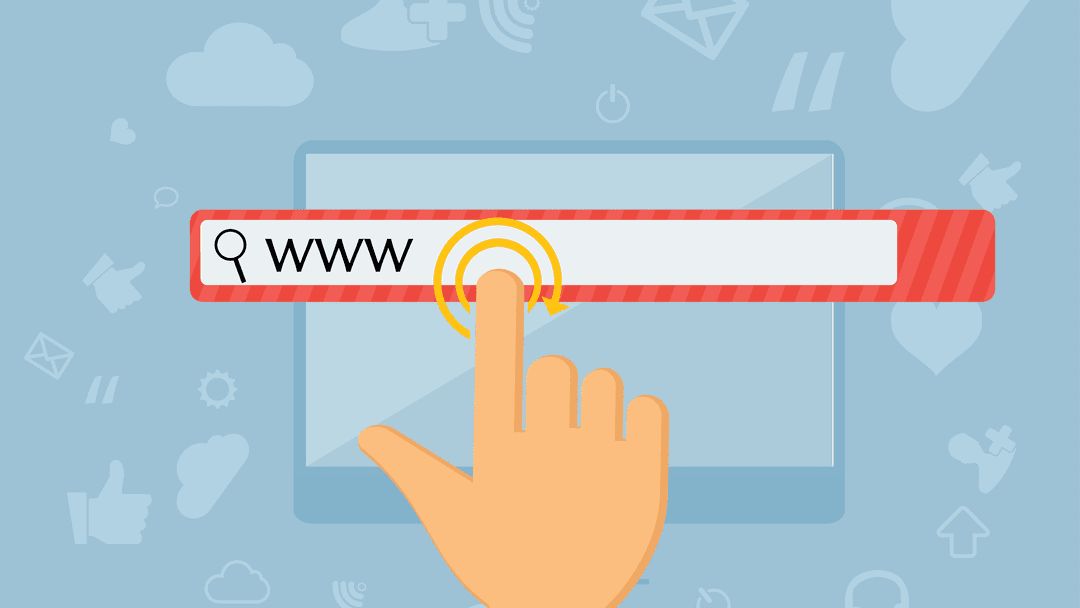
In other words, it uses the IP address to resolve (or direct) the domain name to the right place. Many things can be accomplished with A-records, including using multiple A-records for the same domain as fallbacks and fallbacks. Each name will have its own A-record pointing to the same IP address if multiple names point to the same address.
A-records are the most basic DNS records and are often used in DNS servers. A-records can be used for a variety of purposes, including creating multiple A-records for the same domain for redundancy and backup. Multiple names can refer to the same IP address, in which case each of them will have its own A-record referring to the same IP address.
Why is the A-record needed?
The A-record is the most basic type of DNS record and is used to point your domain name to a specific IP address. The A-record sets up your site's home base so that when users type in your domain name, they are taken directly to your site.
The A-record is a one-to-one mapping of the hostname and IP address. For example, if you have a website hosted at www.example.com, you could create an A-record with the hostname www and IP address 1.2.3.4 (where 1.2.3.4 is the public IP address of your web server).
When someone visits www.example.com in their browser, their computer queries your DNS server for that hostname on UDP port 53 (DNS) and receives a response containing the IP address 1.2.3.4. The browser connects directly to 1.2.3.4 on TCP port 80 (HTTP) or 443 (HTTPS) to request the content of your site.
You can have multiple A-records for the same domain name. For example, if you want to install multiple web servers on different IP addresses (to add redundancy), you can create an A-record for each server's IP address. You can also create multiple mail servers with multiple A-records.
How to query a DNS entry?
DNS lookup is the process of obtaining the IP address of a domain name by querying a DNS server.
Name-based resolution is one method for performing DNS lookups. It involves using a domain name instead of an IP address in the request.
A typical request has two parts:
- A hostname, or FQDN (Fully Qualified Domain Name), is used to identify a particular resource. The hostname can be either an official Internet name or an alias that points to a specific device on your network.
- The request type determines how much information you want to receive in response to your request. This may include:
The A-record (address record) returns the IP address associated with the given hostname; if there is no A-record, it returns an NXDOMAIN error.
A-record vs CNAME
A-records are the default option when you enter a domain name into your hosting account. They are associated with individual IP addresses, which you can find on the DNS (Domain Name System) records page. These IP addresses can be used for email, web services and FTP.
CNAME records create an alias or "nickname" for a domain name. For example, if you have a site hosted at www.example.com, you can use this entry to create an alias using the name example.com instead of the full address. You can also use CNAME to point multiple domains to the same IP address or to point subdomains to different IP addresses than their parent domains.
The difference between A-record and CNAME records is that A-records are used to map a domain name to an IP address, while CNAME records are used to map multiple domain names to a single IP address.
A-record means "address" and CNAME means "canonical name". So, if you want to host a site at example.com, you'll need an A-record that maps the domain name to your server's IP address.
![Group 1261151152.png]](https://support.warmy.io/hs-fs/hubfs/Group%201261151152.png?width=50&height=50&name=Group%201261151152.png)