What is rDNS?
Reverse DNS lookup or reverse DNS resolution (rDNS) is the determination of a domain name that is associated with a given IP address
Reverse DNS lookup (rDNS) - reverse DNS lookup - a special domain zone that is designed to determine the name of a host by its IPv4 address using a PTR record.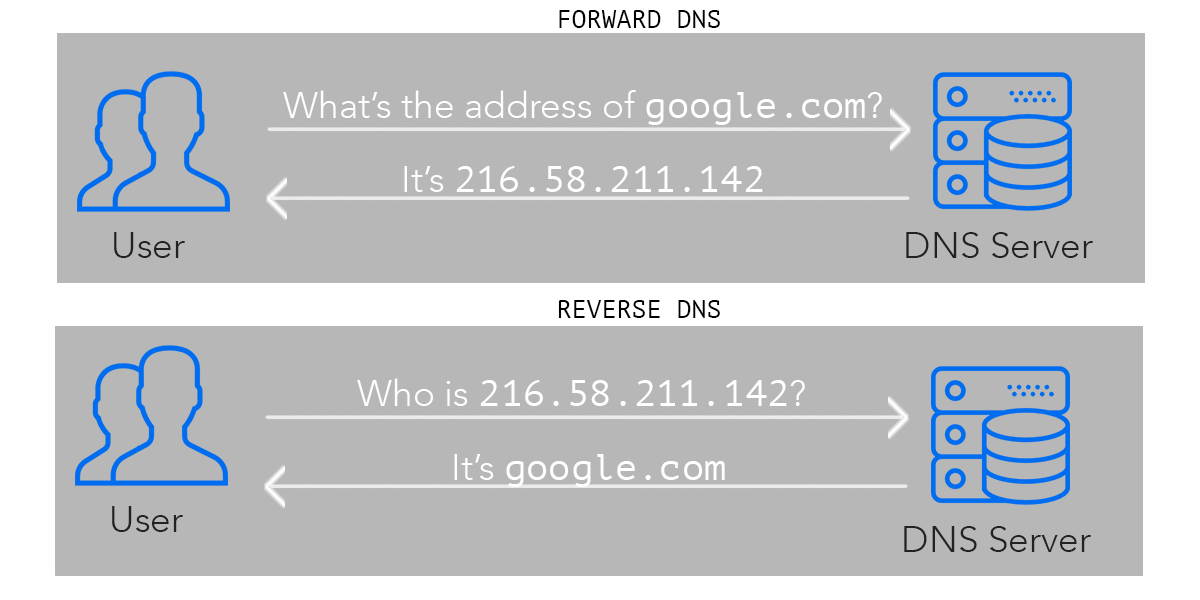
What is rDNS for? First of all, it is simply necessary to set up sending corporate mail from your own server. If the server's IP address does not have an entry in rDNS, then all mail servers will refuse to accept messages from you at the beginning of the session. As a result, you will get errors related to this problem, for example, 550 Your IP has no PTR Record.
If you're using Office 365 to manage your DNS records note that PTR record creation and management isn't supported by the Office 365 interface, in which case you'll have to change your DNS management to a DNS host outside Office 365. Refer to this article for instructions on how to do this: Change how DNS records are managed with Office 365.
550 is the standard code of the SMTP mail server, which reports a critical error in the mail session. The text that follows the error number explains to the administrator in more detail the reason for the error.
Setting up rDNS for an IP address is mostly handled by the hosting provider that owns the corresponding block of IP addresses. Therefore, to configure a reverse DNS query, contact technical support.
It is important to remember that the name of the IP address of the mail server, and especially the corporate mail server, should be given carefully. A good name for a mail server can be a name like: mail.domain.ua, mxt.domain.ua, mx.domain.ua and others. For example, the name host-27.990-454.domain.ua will not be suitable and convenient. And most likely such a name will fall under the spam filter of the client.
Using a reverse DNS lookup greatly reduces spam, as messages from non-rDNS IP addresses are simply rejected by the mail server. In fact, this is the most effective and least expensive way to protect users from spam. So you should configure reverse DNS lookup to send your mail so that mailers do not consider it as spam.
Depending on the type of mail server, the presence of rDNS is checked in different ways, for example:
- Postfix mailer: you need to enable the reject_unknown_client function
- in Exim server: verify = reverse_host_lookup
- in the MS Exchange Server: in Exchange Server, go to Servers, select Protocols, then the SMTP protocol, select the SMTP server and select from the Properties list by clicking. Delivery tab → Perform reverse DNS lookup on incoming messages.
What is reverse DNS used for? rDNS is one of the basic requirements of some network protocols. Among other things, it is a kind of spam filter for checking the IP address from which the message was sent, and checks whether it matches the domain name, if there is no such match, the letter is not delivered.
Who can manage rDNS? This is done by the owners of IP addresses, including hosting providers that provide services for you.
![Group 1261151152.png]](https://support.warmy.io/hs-fs/hubfs/Group%201261151152.png?width=50&height=50&name=Group%201261151152.png)