How to configure Brevo? (Formerly SendinBlue)
Welcome to Brevo configuration 👋
❗IMAP
Since Brevo does not have an IMAP server, you can use another mailbox that can accept email, such as Gmail.
But! It is very important that the email address is exactly the same as the one you specified in SMTP.
For example, if you are using a Google or Outlook server, then you need to specify imap.google.com in the IMAP host field.
In the case of other providers, you can find out your IMAP host and port in your mailbox configuration on your provider's website.
Don't have IMAP or don't need it? Just disable it!
STEP 1
In the "Email address" field, enter the email address that you have connected in "SMTP & API" on Brevo.

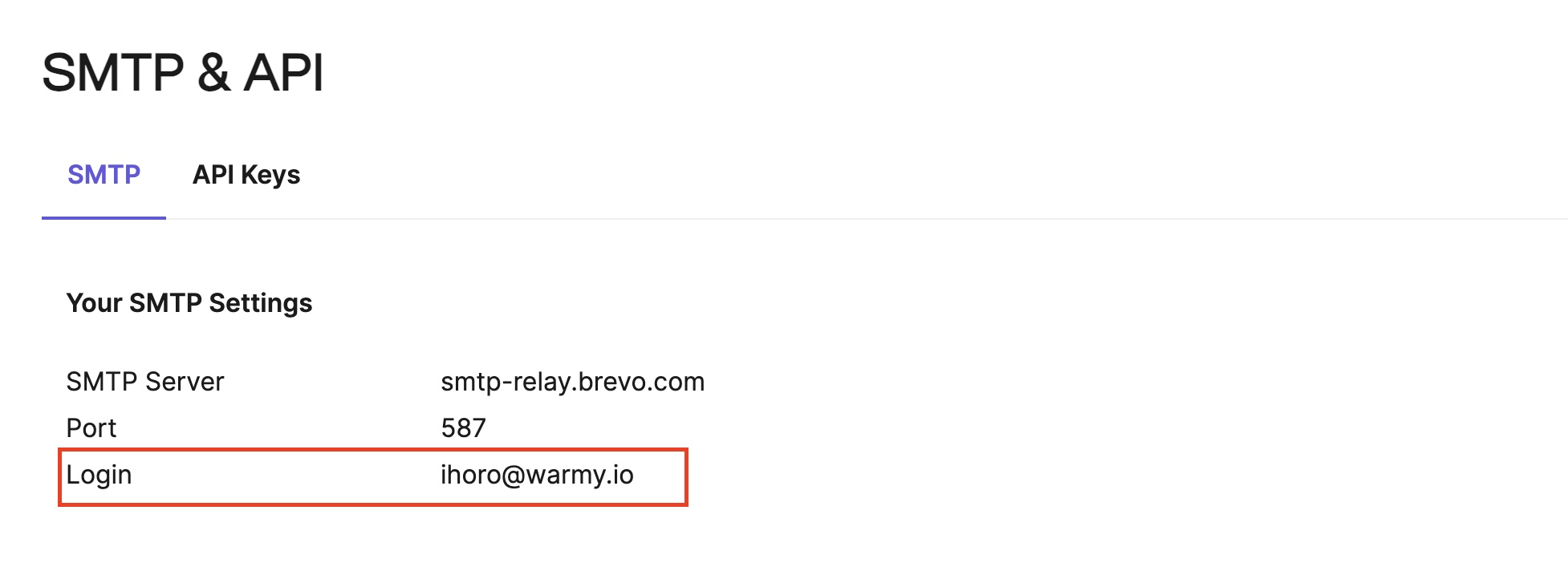
STEP 2
In the "Send from" name field, type your preferred name. This is the name that your warm-up emails will be sent from.

STEP 3
Choose your plan.

STEP 4
Next, you will need to generate a new SMTP key that you will use to connect your mailbox to Warmy.
Go to Brevo > SMTP&API > Generate a new SMTP key > Name it > Copy
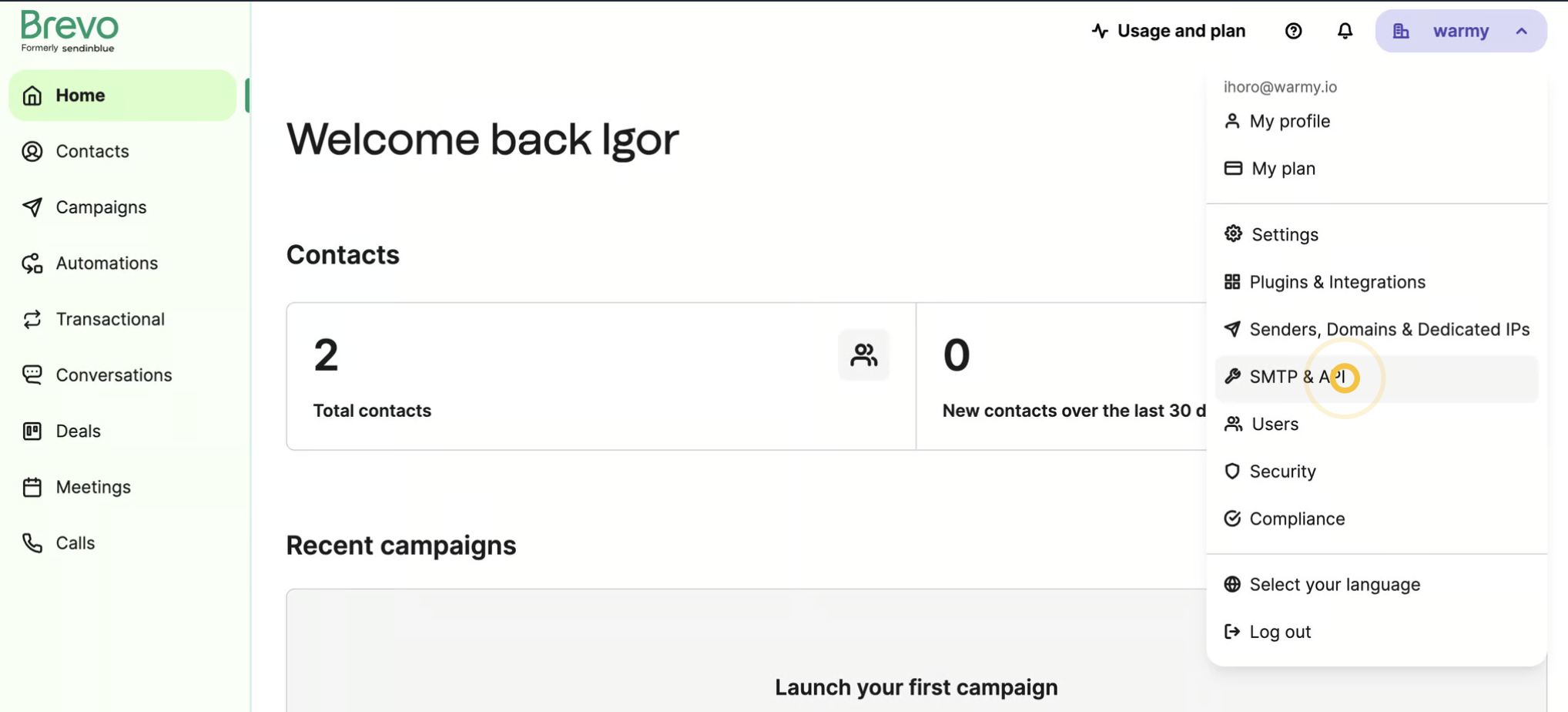
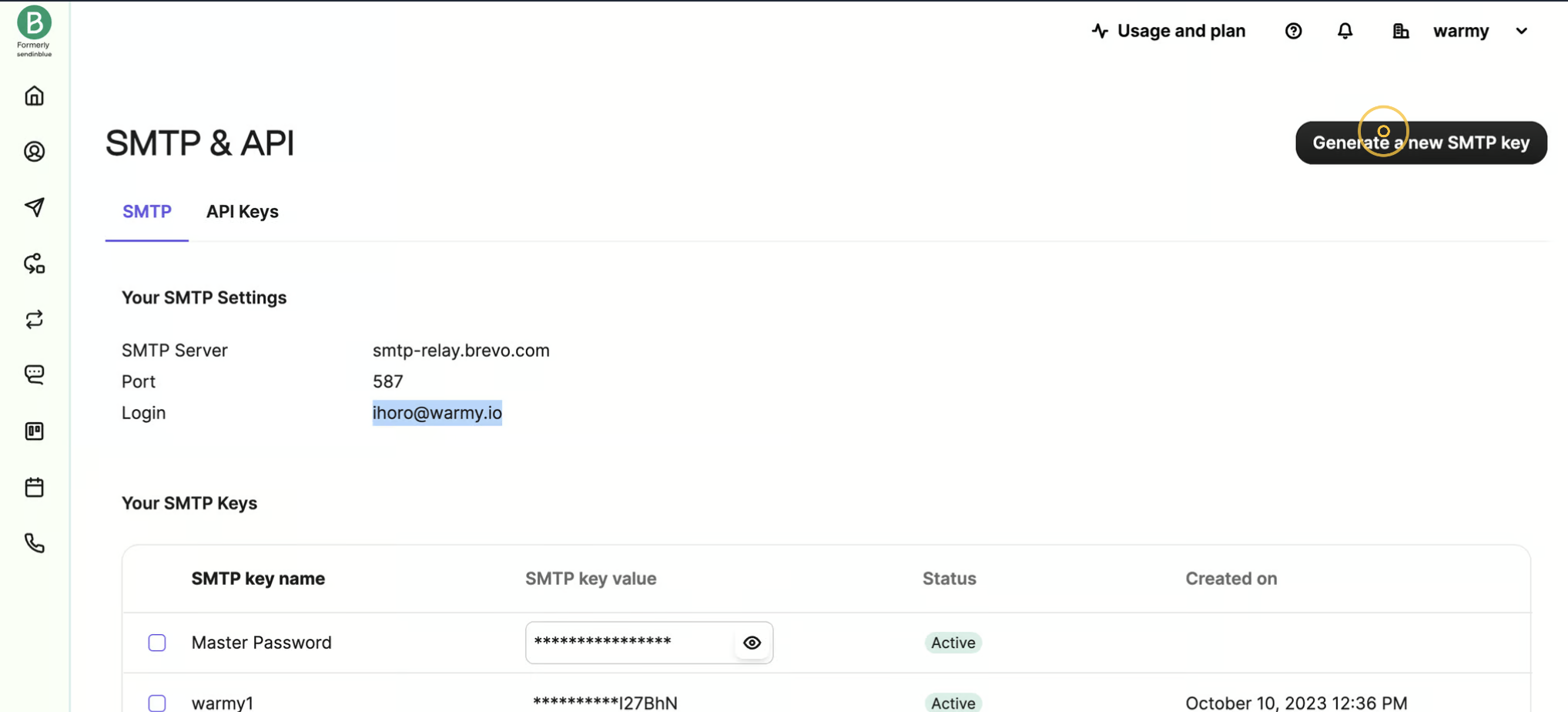
Paste it in "Password" field.

STEP 5
Turn off IMAP, if you don't need it.
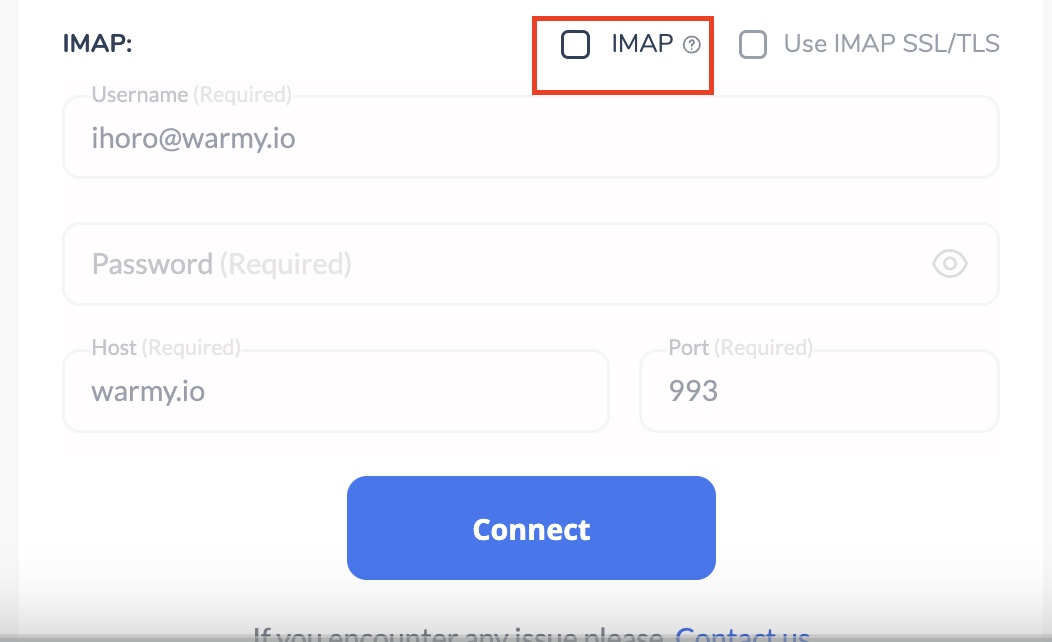
Now you only have to click on "Connect," and your mailbox is connected. 🎉👏
![Group 1261151152.png]](https://support.warmy.io/hs-fs/hubfs/Group%201261151152.png?width=50&height=50&name=Group%201261151152.png)