How to use Warmy to warm up your domain
A step-by-step guide to warming up your domain
Warming up your email domain is an important step in improving your email deliverability. When you warm up your email domain, you gradually increase the volume of emails you send from your domain over time. This helps you build a strong sender reputation with email service providers (ESPs), which reduces the likelihood of your emails being marked as spam.
To warm up your email domain with Warmy follow these steps:
- Register for a Warmy account.
- Connect your mailbox to the available slot after selecting your provider.
- Enter your mailbox data (it is recommended to use an app password).
Necessarily! Before trying to connect your mailbox, make sure that you have completed all the settings that are indicated in the instructions.
- Click "Connect" or "Done! I'm ready to sync".
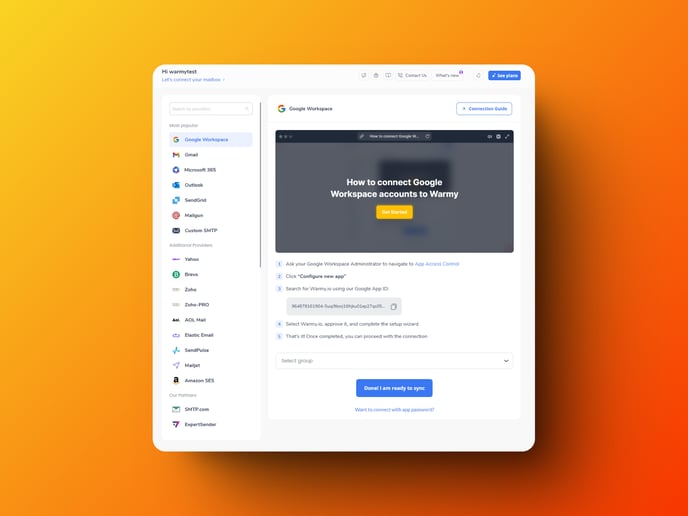
Ready. The warm-up process has started.
You can watch how the warming-up takes place in your mailbox. You may notice that emails are sent and received without your participation. Incoming email is first taken from the SPAM folder (if it got there), read, marked as important, a response is generated in the thread and then archived so as not to clutter up your Inbox and you can always see important emails, for example, from clients.
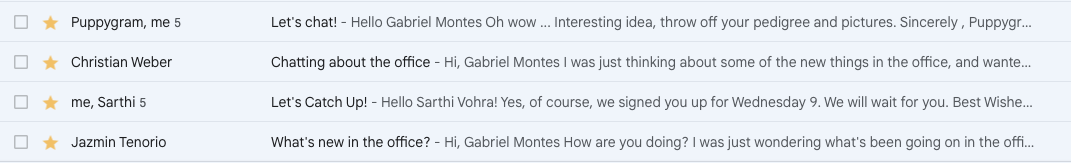
Tips:
- Start with a slow warm-up speed and gradually increase it over time.
- Send relevant content to your subscribers during the warm-up process.
- Monitor the progress of your warm-up in the Warmy dashboard.
- Make adjustments to your warm-up strategy as needed.
Warmy Features
Warmy offers a variety of features to help you warm up your email domain and improve your email deliverability. These features include:
- Warm-up speed: You can choose the warm-up speed that you want to use, depending on your needs.
- Progress monitoring: You can monitor the progress of your warm-up in the Warmy dashboard.
- Language and topic selection: You can choose the language and topic of your warm-up emails.
- Custom template warm-up: You can warm up or test custom templates in Warmy.
- Content test: You can test the content of your templates in Warmy to identify any potential problems.
Learn more about Warmy features: Warmy Features
![Group 1261151152.png]](https://support.warmy.io/hs-fs/hubfs/Group%201261151152.png?width=50&height=50&name=Group%201261151152.png)