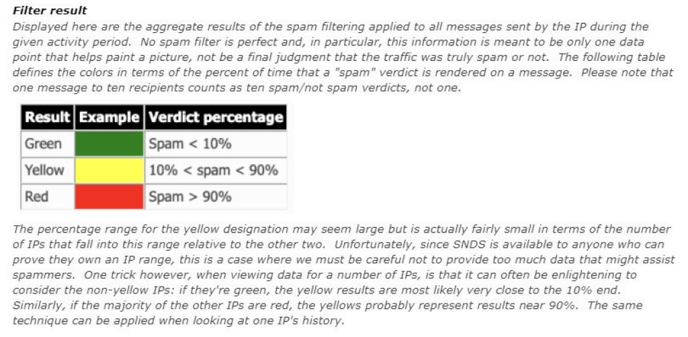Microsoft SNDS (Outlook Postmaster)
How to track deliverability to Outlook, Hotmail, Live, and MSN accounts.
What is Microsoft SNDS?
How to set up Microsoft SNDS?

Microsoft SNDS (Smart Network Data Services) is a free online service provided by Microsoft that allows email senders to monitor and improve their email delivery performance to Microsoft email services, including Outlook.com, Hotmail, Live.com, and MSN.com.
SNDS provides senders with information about the volume of emails sent from their IP addresses, the complaint rate of their emails (i.e., how many recipients mark their emails as spam), and the spam trap hits (i.e., how many of their emails are sent to inactive or nonexistent email addresses). This information can help email senders identify issues that may affect their email deliverability and take corrective measures to improve their email reputation.
In addition, SNDS provides access to a feedback loop, which allows email senders to receive reports of complaints from recipients who mark their emails as spam. By receiving this feedback, senders can take appropriate measures to remove recipients who do not want to receive their emails from their mailing list and improve their email content and practices to reduce complaints.
Data points available from SNDS
- Number of messages sent from your IP addresses to Microsoft recipients
- The reputation of your sending IP addresses (either green, yellow, or red)
- Amount of bounces
- Bounce percentage
- Complaint percentage
- Spam trap hits
- These colours indicate the verdict from just one layer of Microsoft’s spam filtering infrastructure.
- If your IP address is green, it does not mean less than 10% of your emails are landing in the spam folder. Similarly, if your IP address is red, it doesn’t mean more than 90% of your emails are landing in the spam folder.
- Red IP addresses can still reach the inbox and green IP addresses can still have mail sent to the spam folder.
- Your filter result should not be dismissed or ignored, but it should not be the single source of truth for measuring your success or failure in delivering to Microsoft mailboxes.
- The range for the yellow designation is huge, but only a small number of IP addresses are scored as yellow.
- The data provided is intentionally vague because if it wasn’t, spammers would abuse it.
How to compare these stats with Warmy?
-png.png?width=688&height=481&name=image%20(1)-png.png)
In order to be able to compare the statistics obtained in Microsoft SNDS, it is best to use the deliverability checker. It will allow you to track whether emails are in the spam folder for Microsoft accounts at the moment.
Office 365 Anti-Spam IP Delist Portal.
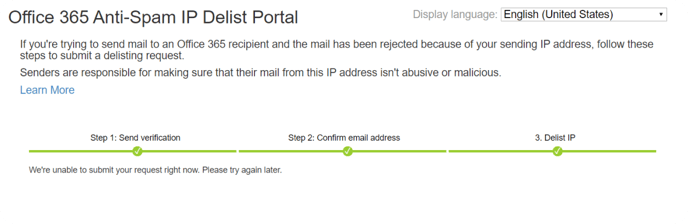
The Office 365 Anti-Spam IP Delist Portal is a free online service provided by Microsoft that allows email senders to request the removal of their IP addresses or domains from the Microsoft Exchange Online Protection (EOP) and Office 365 Anti-Spam filters.
If an IP address or domain is listed on Microsoft's EOP or Office 365 Anti-Spam filters, emails from that IP address or domain may be marked as spam or rejected by the filters. This can negatively impact email deliverability and can cause important emails to be missed or delayed.
The Anti-Spam IP Delist Portal allows email senders to submit a request for their IP address or domain to be removed from the EOP and Office 365 Anti-Spam filters. The request is reviewed by Microsoft, and if approved, the IP address or domain is removed from the filters, allowing emails to be delivered to recipients without being marked as spam or rejected.
To use the Anti-Spam IP Delist Portal, email senders need to have access to the affected email server and provide detailed information about the IP address or domain, the reason for delisting, and steps taken to prevent further spamming. Microsoft recommends that email senders use best practices for email authentication and anti-spam measures to prevent future listings.
Overall, the Office 365 Anti-Spam IP Delist Portal is a useful tool for email senders to request the removal of their IP addresses or domains from the EOP and Office 365 Anti-Spam filters and improve their email deliverability to recipients using Microsoft email services. 🙂
![Group 1261151152.png]](https://support.warmy.io/hs-fs/hubfs/Group%201261151152.png?width=50&height=50&name=Group%201261151152.png)