High spam rate and deliverability test results
Deliverability tests are an invaluable tool for monitoring, evaluating, and improving your email deliverability.
When Things Look Good 🌟
If your emails are hitting inboxes smoothly, congrats! But the game doesn't end there:
- Monitor Metrics: Keep an eye on open rates, clicks, and more. Data is your ally!
- Test and Optimize: Spice things up with A/B tests. Experimentation is the name of the game.
- Stay Compliant: Follow email best practices. Respect opt-outs, and keep that list clean.
Dealing with Bad Results 🛠️
There can be many reasons for poor results, but here are some steps that may help (everything underlined is clickable):
- Authentication Setup: Ensure SPF, DKIM, and DMARC are properly configured.
- Content Quality and Compliance: Review email content for quality and compliance
- List Hygiene: Regularly clean, check, and manage email lists.
- Template warm-up: Consider utilizing templates for a warm-up and purchasing a plan that includes this feature.
- Complaint Handling: Actively address user complaints and unsubscribe requests.
- Engagement and Sender-Recipient Relationship: Build positive relationships with recipients.
- ISP-Specific Guidelines: Familiarize yourself with the guidelines and policies of major mailbox providers. Here are the relevant links for each:
- Gmail: Gmail Postmaster Tools
- Yahoo & AOL: Yahoo & AOL Mail Postmaster
- Microsoft: Microsoft Postmaster
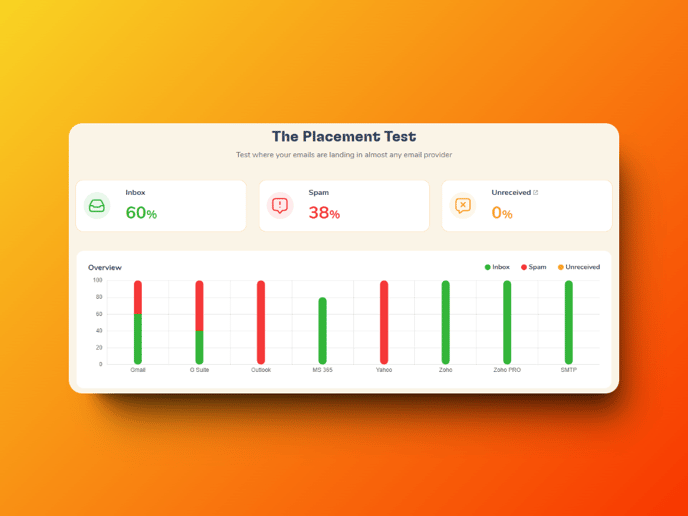
Insights and Tips from Our Experience📚
- If you're running high-volume campaigns (1k+), it's recommended to pause your ongoing campaigns for a while to improve results. Ideally, aim for a 1:1 balance between the number of warm-up emails and campaign emails. Alternatively, consider reducing the volume if possible.
- Keep an eye on bounce emails. If you notice a significant number of bounces, please report it to our support team, and we will assist you in troubleshooting.
- The most common issues arise with Microsoft 365 and Outlook, as well as Yahoo. This is mainly due to their stricter policies and restrictions, along with their AI filters. For Yahoo, sending more than 15-20 emails a day can result in your mailbox being blocked for 24 hours. Therefore, results with these providers typically take longer to improve. If deliverability is very low, it may take 4-6 weeks for full recovery.
- While the warm-up feature for certain providers is still in testing and has not yet been released, we can review your specific case on a case-by-case basis. By contacting our support team, we can adjust the focus to the providers you need, allowing for more warm-up emails to be sent to them.
Overall:
- Deliverability Test results offer insights into your email deliverability.
- Address potential challenges early on for a positive sender reputation.
- Seek professional advice for complex issues.
Maintain compliance and align practices with recipient expectations and mailbox provider guidelines for long-term success. Focus on delivering value and establishing positive relationships for improved email deliverability.
![Group 1261151152.png]](https://support.warmy.io/hs-fs/hubfs/Group%201261151152.png?width=50&height=50&name=Group%201261151152.png)